
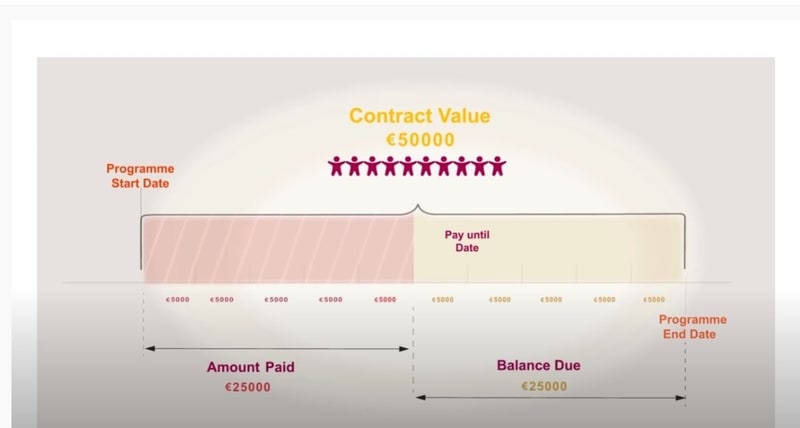
Motion Design Infographics
Training Video
Illustrator, Photoshop,
After Effects
Pobal is a non-profit organisation that supports local agencies and communities on behalf of the Irish Government.
The partner organisations crèches and kindergartens were seeking an explanatorily guide how their payment for each calendar year is calculated and amended.
A key requirement was that the material instead of relying on the plain textual context only it will use strong visual explanations. We decided to make an infographics guidance video with an explanatory narration on the top and demonstrating the story with graphic elements in motion. It will be available on the company's YouTube channel to serve the needs of the target audience in the best possible way.

Each key element, the graphic objects created in Illustrator.Clean sharp vector design helped to keep it simple but appealing for the finished look. Within the idea of each of them aimed to follow the narrative accurately as possible.
The published final version contains colours all interacted the Company's primary colour.
I used additional colours to represent one key values to make it more legible to the audience. The other soft colours in contrast served to smooth the background.
#fffffff
#a40045
#ce5e39
#f0c632
#e7e2df
The files were exported to After Effects where I laid out the elements on the main stages. I divided them into blocks and made several compositions out of them. The compatibility of the two Adobe products helped to make changes on the graphical object at any moment and quickly when it was necessary within full convenience.

The script was recorded and used it for narration.As all the visual and audio elements gained their final form I rendered it into one main file. Further changes applied to the final format to reduce the size of it for the YouTube settings but with keeping in my mind not to lose its quality. Adobe Media Encoder used for these purposes.
The whole project took 4 weeks to complete. During this period, we had regular meetings where each new phrase was tested against the script examined in detail and only after approval I moved on with it.
It entails how the annual funds are calculated according to any amendments during a calendar year. While the training department was aware of the subject and on what to explain, the way of how to tell this story was undefined at the very start of the project. After releasing it raised a large number of viewers on the company’s YouTube channel.

A key requirement was that the material instead of relying on the plain textual context has to be built on strong visuals and to make it accessible easily. Therefore at the very first step of the preparation process the comprehensive several pages long document had to be condensed into a lighter version. This shrunk version was used as a copy for our narration script. Once the script was finalized we added another idea into the concept that a demonstration through a mock example using rounded figures would further emphasize the payment process.
We decided to make an infographics guidance video with an explanatory narration on the top and demonstrating the story with graphic elements in motion. It was also agreed that this will be available on the company's YouTube channel to serve the needs of the target audience in the best possible way.
The files were exported to After Effects where I laid out the elements on the main stages. I divided them into blocks and made several compositions out of them. The compatibility of the two Adobe products helped to make changes on the graphical object at any moment and quickly when it was necessary within full convenience.
Each key element, the graphic objects created in Illustrator. Clean sharp vector design helped to keep it simple but appealing for the finished stage. Within the idea of each of them aimed to follow the narrative accurately as possible.
The files were exported to After Effects where I laid out the elements on the main stages. I divided them into blocks and made several compositions out of them. The compatibility of the two Adobe products helped to make changes on the graphical object at any moment and quickly when it was necessary within full convenience.
The whole project took 4 weeks to complete. During this period we had regular meetings where each new phrase was tested against the script,examined in detail and only after approval I moved on with it.
The script was recorded and turned into an audio material. Neutral background music was also used in a 'corporate style' to make the project more pleasing. As all the visual and audio elements gained their final form I rendered it into one main file. Further changes applied to the final format to reduce the size of it for the YouTube settings but with keeping in my mind not to lose its quality. Adobe Media Encoder used for these purposes.


Copyright 2022 - David Horvath
The script was recorded and turned into an audio material. Neutral background music was also used in a 'corporate style' to make the project more pleasing. As all the visual and audio elements gained their final form I rendered it into one main file. Further changes applied to the final format to reduce the size of it for the YouTube settings but with keeping in my mind not to lose its quality. Adobe Media Encoder used for these purposes.
The whole project took 4 weeks to complete. During this period we had regular meetings where each new phrase was tested against the script,examined in detail and only after approval I moved on with it.


